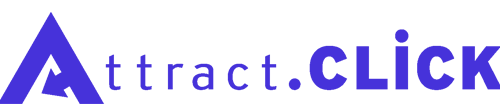If you’re considering building a website, the first step is to purchase a domain name, like www.google.com. We will provide information on where to register a new domain, but before you do, please read our advice.
To make the process easier, here are some helpful tips:
- Use your company name in the address. This may seem obvious, but it’s worth mentioning. If your company name is Google, for example, try to register the domain www.google.com rather than something like www.mysupercoolwebsite.com.
- Keep the name short and easy to remember. It’s becoming increasingly difficult to find short names, but when choosing a domain for your business, try to keep it brief and memorable. Customers should be able to recall the name when they see it on a passing car or hear it in a radio advertisement.
- Choose a name that’s easy to spell and pronounce. Avoid names that are difficult to spell or say. If you choose a domain with a name that’s prone to spelling errors, consider registering additional domains (with misspellings) and redirecting them to the correctly spelled domain.
- Opt for a “.com” domain, if possible. While there are other suffixes available, people are accustomed to “.com” and often type it instinctively. If you decide on another extension, consider purchasing domains with common misspellings (e.g., Attract.Click, AttractClick.com, and AttractClicks.com – they all lead to our website).
- Purchase a domain that you’re legally allowed to own. It’s pointless to buy domains that include legally protected names.
- Check the domain’s history. Before buying a domain, investigate its history. Someone may have used this domain in the past. While this could be advantageous for page ranking, it could also negatively impact your new page and its position in search results.
- Plan ahead. Consider the future direction of your business and the additional services you may offer in the future. For example, if you plan to repair desktop computers in addition to laptops, consider a name like RepairLaptopow.com.
- Avoid numbers and hyphens in the name. There are exceptions to this rule, but generally speaking, you should avoid domains with numbers or hyphens. For instance, the domain 123strona.com might be easily confused over the phone, leading to someone typing razdwatrzystrona.com instead. Of course, buying both domains could solve the issue.
You can start your domain search here.