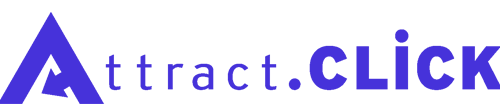Having a Google Business Profiles (formerly Google My Business) profile can be beneficial for a company in several ways:
- Increased online visibility: By creating a Google Business Profile, a company can create a listing on Google Maps and Google Search that includes information about the business, such as its name, address, phone number, hours of operation, and website. This makes it easier for customers to find and learn about the business online.
- Improved local SEO: GBP allows a company to add detailed information about the business, such as its location, hours, and services, which can help improve the business’s visibility in local search results. When a customer searches for a business or service in a specific location, Google may show results from GBP profiles that match the search criteria.
- Customer insights: GBP provides data and insights about how customers are interacting with the business online, such as how many people have searched for or found the business on Google, how many people have called or visited the business, and more. This information can help a company understand how its online presence is performing and identify opportunities for improvement.
- Customer interactions: GBP allows a company to manage and respond to customer reviews and messages, which can help improve the customer experience and build trust. Customers can leave reviews and ratings on a company’s Google Business Profile, and the business can respond to these reviews to show that it values its customers and is committed to providing a high-quality experience. By regularly monitoring and responding to reviews and messages, a company can show that it cares about its customers and is willing to address any concerns or issues they may have.
Overall, having a GBP can help a company attract more customers and grow its online presence, ultimately leading to increased revenue and success.
To create a Google Business Profile (GBP) profile, follow these steps:
- Go to the GBP website (https://www.google.com/business/) and click on “Manage Now”.
- Sign in with your Google account or create a new one if you don’t have one.
- Enter the name of your business and select a category that best describes your business.
- Enter your business’s address and phone number. If your business serves customers at a specific location but does not have a storefront, you can check the box next to “I deliver goods and services to my customers.”
- Choose whether you want your business to appear on Google Maps and Google Search.
- Click “Continue” to proceed to the next step.
- Add additional information about your business, such as a description, hours of operation, and photos. You can also add links to your business’s website and social media profiles.
- Review and submit your information. You may be asked to verify your business by phone or postcard.
Once your Google Business Profile is created and verified, it will appear on Google Maps and Google Search, making it easier for customers to find and learn about your business. You can then manage and update your GBP as needed, such as by responding to customer reviews and adding new photos or information.